
In today’s fast-paced world, safety and convenience on the road have become paramount. Ford vehicles equip drivers with innovative technologies designed to enhance the driving experience, one of which is the Lane-Keeping Assist feature. This smart system works diligently to support drivers by helping them maintain their position within a designated lane, reducing the risk of unintended lane departures.
The Lane-Keeping Assist utilizes advanced sensors and cameras to monitor lane markings on the road. It provides timely feedback and gentle steering assistance to ensure that you stay focused on the path ahead. By understanding how to properly engage and use this assistive technology, drivers can navigate more confidently, knowing that their Ford vehicle is working to help them stay safe and secure on the road.
Using Lane-Keeping Assist is straightforward and intuitive. In this article, we will guide you through the necessary steps to activate and adjust this feature, enabling you to make the most out of your Ford driving experience. Whether you are a new owner or need a refresher, mastering this smart technology will enhance your journey, providing peace of mind and an extra layer of safety.
Activating Lane-Keeping Assist in Your Ford

To enhance your driving experience and ensure smart lane navigation, activating Lane-Keeping Assist in your Ford is essential. Here’s how you can do it:
- Start Your Vehicle: Ensure that your Ford vehicle is on and in motion. Lane-Keeping Assist typically requires the vehicle to be moving at a speed of 40 mph or higher.
- Access Settings: Locate the settings button on your dashboard or the infotainment system. Depending on your model, this may be labeled as ‘Settings’ or ‘Driver Assistance’.
- Enable Lane-Keeping Assist: Within the settings, find the option for ‘Lane-Keeping Assist’. Toggle this option to ‘On’. You may also find additional settings for alerts and sensitivity.
- Adjust Settings: Customize the Lane-Keeping Assist features. Choose between alert modes, such as steering wheel vibrations or visual notifications, depending on your preference.
- Test Functionality: Drive in a lane with clear markings to ensure the system is detecting the lane boundaries. Observe how the vehicle responds to lane departures and make necessary adjustments to the settings if required.
When Lane-Keeping Assist is activated, the smart system uses cameras and sensors to monitor lane markings. If it detects unintentional lane drift, the system will subtly steer the vehicle back into the center of the lane. This feature promotes safety and helps prevent accidents caused by distractions or fatigue.
Keep in mind that Lane-Keeping Assist is a complementary technology and should not replace attentive driving. Always stay aware of your surroundings and be prepared to take full control of the vehicle when necessary.
Understanding Lane-Keeping Assist Features and Settings
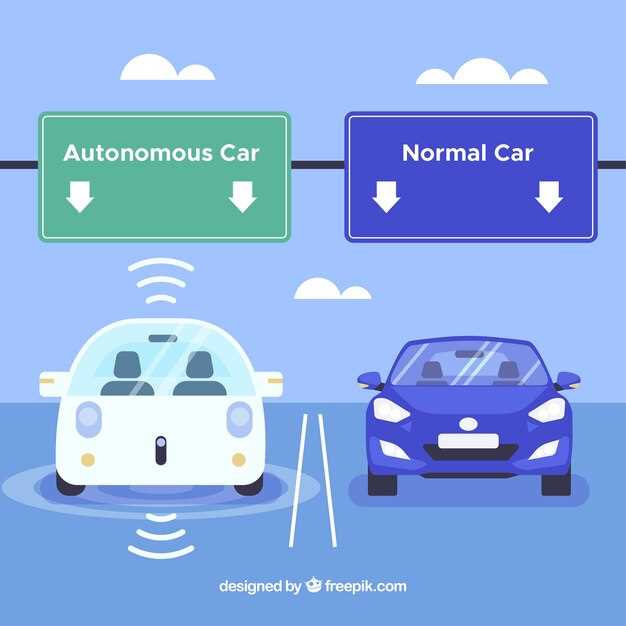
Lane-Keeping Assist (LKA) is a smart technology designed to enhance driving safety by helping drivers maintain their position within the lane. This system utilizes cameras and sensors to monitor lane markings on the road. When it detects that the vehicle is unintentionally drifting out of its lane, it actively provides assistance to guide the vehicle back into the correct lane.
Ford vehicles equipped with Lane-Keeping Assist offer several features that can be customized according to driver preferences. There are typically three modes available: Lane Keeping Aid, Lane Departure Warning, and the Lane Centering feature. Each of these modes provides varying levels of assist depending on the driver’s needs and comfort level.
The Lane Keeping Aid actively steers the vehicle back to the center of the lane if it senses drifting. This is especially useful on long drives or during highway travel. The Lane Departure Warning provides visual and audible alerts to inform the driver when they start to leave their lane without signaling. This feature serves as a gentle reminder to stay focused.
The Lane Centering function is more advanced, actively adjusting steering inputs to keep the vehicle centered in the lane, even when road conditions are less than ideal. This feature is particularly beneficial in situations where lanes are narrow or poorly defined.
To access and customize the Lane-Keeping Assist settings, navigate through the vehicle’s infotainment system. You’ll find options to adjust the sensitivity of the alerts, turn features on or off, and select your preferred mode. Understanding these settings allows drivers to tailor the assistance to their level of comfort and driving style.
Overall, Lane-Keeping Assist is a smart feature that promotes safer driving practices, reducing the risk of unintended lane departures and enhancing overall road safety. By familiarizing yourself with its functions and settings, you can make the most of this innovative technology in your Ford vehicle.
Tips for Safe and Responsible Use of Lane Assist
Lane-Keeping Assist is a smart driving feature designed to enhance safety on the road, but it should be used responsibly. Here are some important tips for maximizing its effectiveness while ensuring your safety:
First, remain attentive at all times. Although Lane Assist can provide guidance, it is not a substitute for active driving. Keep your hands on the wheel and your eyes on the road to respond quickly to any unexpected situations.
Make sure to familiarize yourself with the system before your drive. Understanding its limitations will help you use the assist feature more effectively. Lane Assist may struggle in poor weather conditions or on poorly marked roads, so be prepared to take manual control if necessary.
Utilize the system when driving at appropriate speeds. Lane-Keeping Assist works best on highways and well-maintained roads. Using it in urban areas, especially where there is heavy traffic or complex lane changes, can hinder your decision-making and control.
Keep your vehicle well-maintained. Regular checks on your tires, brakes, and alignment can ensure that the Lane Assist functions correctly. An improperly aligned vehicle might lead to erratic steering behavior, diminishing the assist’s reliability.
Stay updated on any technological advancements related to Lane Assist in your vehicle. Manufacturers regularly release updates that can enhance the system’s capabilities, improving your driving experience and safety.
Finally, always use Lane-Keeping Assist as a tool to aid your driving, not as an excuse to become complacent. Smart driving requires active engagement, so use the assist feature to complement your skills and maintain complete control of your vehicle at all times.



